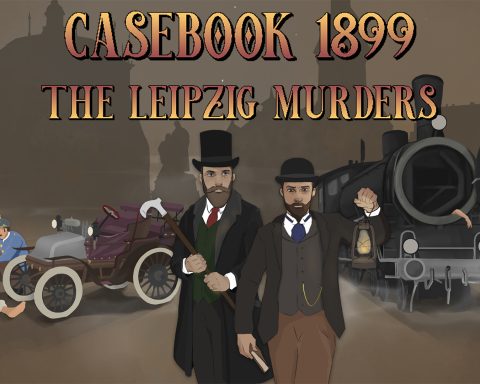As I wrote in my last review of a SteelSeries keyboard, given the nature of my career, having a good keyboard is essential to what I do as a health and safety matter. However, as I am also a very mobile worker, and like to hike my laptop down to the café or pub for a change of scenery from time to time. Having to cart a full-sized keyboard around with me isn’t always practical, and in those situations, and so I end up wearing my fingers down on the default laptop keyboard. SteelSeries’ latest toy, the Apex Pro Mini, is the ideal solution.
This is a keyboard that has been designed around gaming, to get that out of the way first. The key feature that it boasts is OmniPoint 2.0 Adjustable Switches. What this means is that you can drop into the software settings for the keyboard and shift the actuation from anything from 0.2 to 3.8. That’s the depth with which you need to press the key for it to trigger on, to cut through the noise. This feature means that it’s possible to have the keyboard operate incredibly quickly, which is perfect for twitch games where the distance of a keystroke can mean all the difference. You can then toggle it to something slower for when you’re doing something like typing and need a more deliberate press to avoid typos and other such issues that can occur when your hands fly across the keys.
Within that same software are all the tools you need to remap keys, set up dial bindings, and other advanced options. You can also set a couple of these different profiles, so you don’t need to keep messing around with it every time you switch between favourite games. Aside from the adjustable switches, none of this is that uncommon for a gaming keyboard, but the fact that it’s all housed within a form factor that’s only 60 per cent of the size of a normal keyboard will surely help it appeal to the more mobile players.
As a typing keyboard, there’s one major issue; there are no arrow keys on this thing, as a concession to the form factor, and there aren’t really enough keys that are useless in typing to remap. While gamers use WASD as their standard for up, down, left and right, those arrow keys are critical for typing, as they allow for the quick shift of the cursor. There is a solution in that if you press down a toggle key, WASD becomes standard arrow keys, and while this works, it is a little clunky for people working to extreme deadlines.
Several other crucial keys are remapped in the same way. The Pro Mini’s number keys become function keys with this SteelSeries-branded toggle turned on. Backspace becomes the delete key. The lower line of the QWERTY letter keys becomes the media toggles (light, sound, etc). Just about every number, letter and symbol on this keyboard has a secondary function generally given to dedicated keys on full-sized keyboards, and while this approach makes sense due to the small form factor otherwise prohibiting these keys, and the layout of the alternative functions are pretty good in the context of where they’re placed relative to where they’re found on a normal keyboard, it’s still a little clunky and inelegant in practice. I think the main problem might be the placement of the “SteelSeries” key, which is beneath the right-hand “Shift” key, and I haven’t got around to memorising that within my touch typing muscle memory yet. So I end up going searching for it every time I need it, and that second that it takes to look down on the keyboard breaks my flow entirely.
Otherwise, this is just a particularly well-made keyboard. SteelSeries has guaranteed it to 100 million keystrokes, which is great news to people that like to lean heavily into their keyboards for the satisfying “clickety-clack” sound. The build of the keyboard is comfortably light, but inflexible, meaning that it’s not going to bend and is easy to use both on hard surfaces and soft (soft being, for example, resting the keyboard on the legs. The warm colours that the keyboard emits do look good, bold, and “full”, and, practically speaking, do make it easy to see keys in darkened gaming spaces. These are also completely customisable and can be shut off, though I can’t imagine a scenario where a static colour, at the least, isn’t welcome.
The compact nature of the Apex Mini will mean that it becomes my standard use keyboard moving forward. It “fits” my hands as comfortably as a good controller does, making typing and gaming for long periods of time comfortable, while also giving me the flexibility of dropping it into my bag so I can knock out an article or two from the pub while enjoying a beer or three. There are some joys in being your own boss, and the Apex Mini lets me make the most of that.