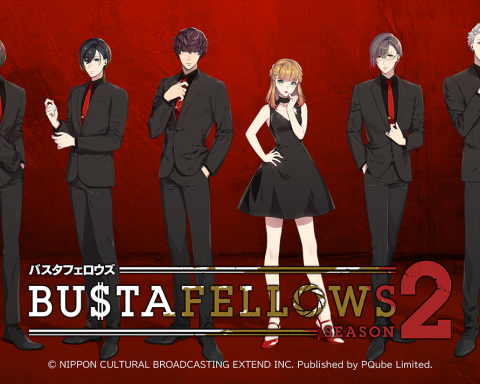Review by Nick H.
Review by Nick H.
I have a new all-time favourite mouse.
I suppose by starting with that, one could make the argument that this has the potential to be the shortest hardware review ever (pretty sure I have that record with my review of Snake – ed). Not the case, because I have so many things I want to talk about here.
There is a lot of flash and there are a lot of options to be found on the NAOS 8200 Gaming Mouse, but the one thing I keep coming back to is how amazingly comfortable this this is in my hand. I have somewhat large hands (palming a basketball is pretty easy for me as a point of reference), so smaller mice tend to cramp my hand. I prefer a mouse where I can rest my whole palm down on it as I move it about for hours on end.
I really decided to put the comfort to the test the other day with an almost embarrassing-to-admit eight-and-a-half hour World of Warcraft session. No cramps in my hand, not fatigue in my wrist or forearm. I simply played for hours on end with minimal interruptions and no discomfort. There are other things to talk about here, but I wanted to start with the design and the material, both of which feel amazing in my hand.
Moving on to more technical aspects of the mouse, this is a laser sensor with a trio of on-the-fly DPI settings that can be adjusted using the middle buttons, with a spectacularly sensitive 8200 maximum setting. These buttons are located just below the wide, ridged scroll wheel, which also spins with precision. Speaking of precision, the laser sensor on this guy is incredibly accurate. If you raise the setting all of the way to 8200 DPI and move the mouse fast enough, there will be some pixel skipping here and there, but I have not yet seen a mouse that boasts a DPI that high that isn’t at fault for that, and here it is minimal enough compared to its counterparts.
Aside from the rapid response coming from the mouse, users can also look forward to the programmable buttons. The software that comes with the mouse is quick and easy to set up, and it offers snappy profile switching in case you want buttons to do different things for different games. It also gives you access to customisable LED lighting and what the manufacturer terms S.Q.A.T. (Surface Quality Analyzer Tool). This feature is neat if you have multiple gaming surfaces and want to see which one is is offering you the best response.
I tried it on a variety of surfaces and it still tracked well on virtually all of them. Arm of my recliner? Check. Rough wooden tabletop? Check. Smooth, shiny tabletop? Check. A variety of different mouse pads? You bet, and it was really interesting to use that tool on different pads and try to see how the tracking quality ranked. I really did not have too many surprises, but it is a cool feature all the same.
The buttons themselves are fairly quiet when pressed, yet they feel good and clicky, reminding me of a high quality mechanical keyboard. I never doubt when I have pressed a button, whether it is one of the fingertip ones or a side button accessed using my thumb. Equally, I cannot think of a single instance where I sat there thinking: ‘but I clicked the button!’ when something did not seem to happen.
There are a handful of small reasons why this might not be the perfect mouse for you. For one, the NAOS 8200 is built with right-handers in mind. There are plenty of ambidextrous mice out there – this is not one of them. The mouse’s shape is somewhat low and wide. My son, who has smaller hands than I do, found it somewhat difficult to just pick the mouse up with his right hand.
Those are the smallest of quibbles and might or may not apply to you. However, this is pretty much the perfect mouse for me. I get to try out a lot of different ones, but right now this is the one being used as my primary for the foreseeable future. It simply exudes quality; everything about the Mionix NAOS 8200 looks and feels durable, accurate and comfortable.
– Nick H.
US Editor