Recently I reviewed Tactical Soldier: Undead Rising for the iPhone. Generally, it was a good game, and was easy to recommend, but it had a few flaws that held it back from greatness. Having spent some time with the iPad version of the game, I felt it was worth running a brief review again, as it is a significantly better version.
 |
| Here we go again! |
My original criticism of the game went as follows:
What lets Undead Rising down somewhat is the glacial pace. It’s not that the game itself moves too slowly, but rather some iPhone quirks that makes the game occasionally difficult to kick back and relax with. The camera, though it offers the full range of zoom, pan, and tilt options that means you will be able to see everything at all times, is also a touch too sensitive, and in the early stages of play you’ll fight with the screen at times. It’s not the most welcoming experience.
The second technical issue that slows things down is a subset of the camera – selecting specific “squares” on the play field can be difficult unless the screen is zoomed quite far in (which of course obscures your wider view). The game then becomes a dance of pinching, zooming, swiping and jabbing – compared to the single button press of a Tactics Ogre, this is the inferior way to play.
By-and-large, those issues are resolved with the iPad’s greater real estate. Camera movement and zooming in and out feels less awkward, and tapping square to send soldiers to move and attack is much easier.
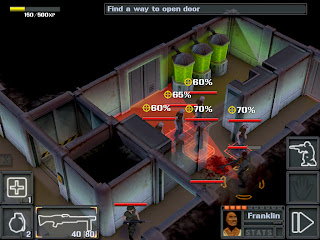 |
| Slaughtering legions of undead with a single shotgun blast will never get old |
The larger screen does raise a few new problems, but these are far less significant. The visual quality takes a hit. While no one will say it’s the best visuals the iPhone has produced, it still looked reasonable on the small screen. On the larger iPad, the characters look very blocky, and animation is really, really stiff – a couple of times I wondered if I was commanding a bunch of zombies myself.
In addition the overly-simple use of colours and aesthetics are far more understandable on the iPhone, where too much detail would be lost. On the iPad, things just look drab. It’s entirely possible for a horror-themed game to still feature a strong and vibrant art style, but Tactical Soldier is not an example of this.
Visuals aside though, the game remains a compelling and entertaining little tactics RPG. I enjoyed it on the iPhone, but I highly recommend people pick it up on the iPad. Not exactly essential, but it’s going to be one of those hidden gems on the App store.








Looks awesome.. will definitely pick this one up.
Yeah, it really is good fun. Hopefully the add-on packs they're making to go with it add plenty more.